Modes for Amazon Relay Loadboard
Once installed, the Rocket Relay controls dashboard will appear on the Relay Loadboard page.
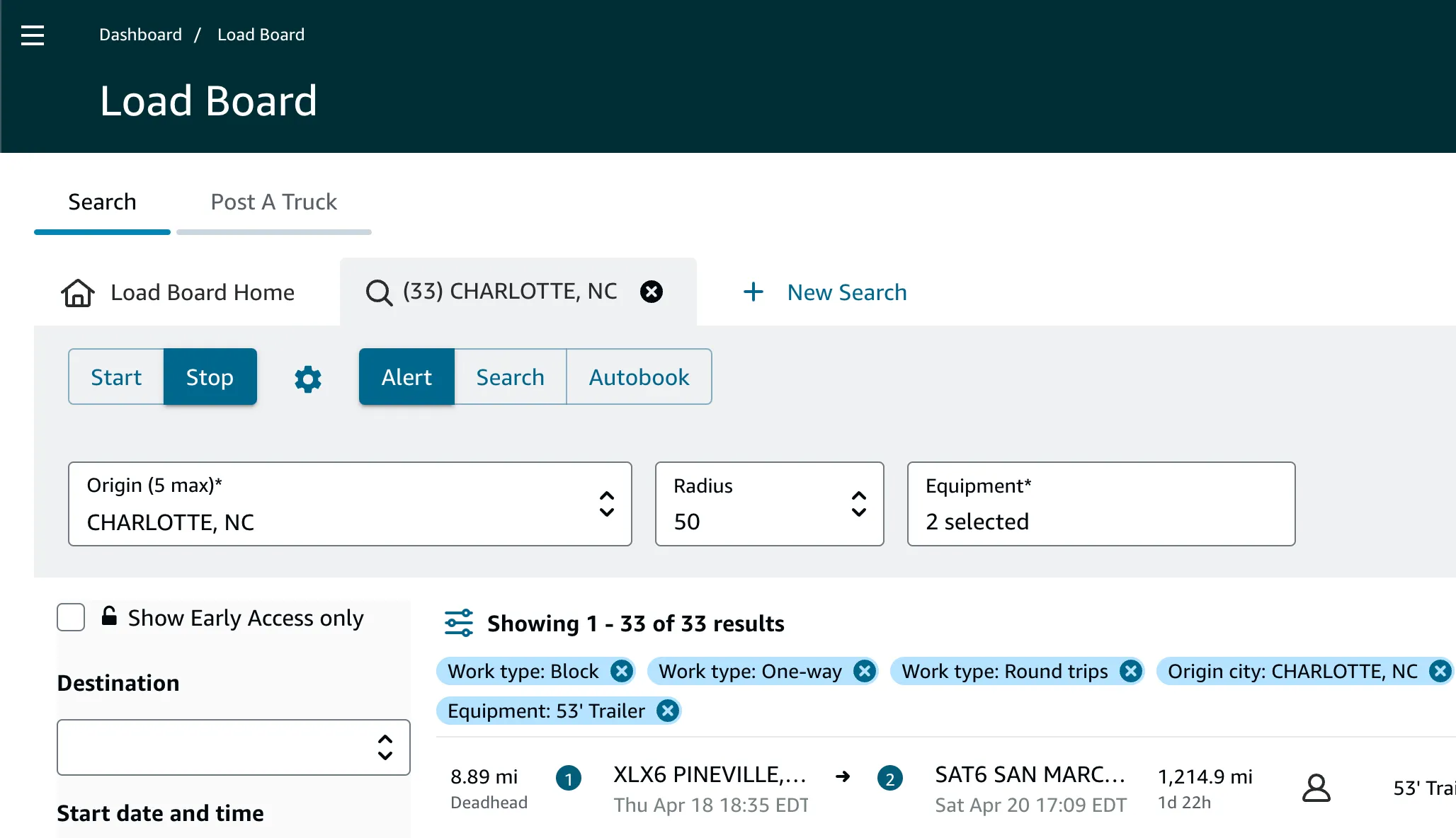
Alert mode
When you choose the Alert mode and click the ‘Start’ button, the extension begins to automatically refresh the loadboard results. It notifies you with a sound alert when a new trip is added or when the price of a trip increases.
You have the option to customize the notification threshold for price changes and refresh speed in Settings.
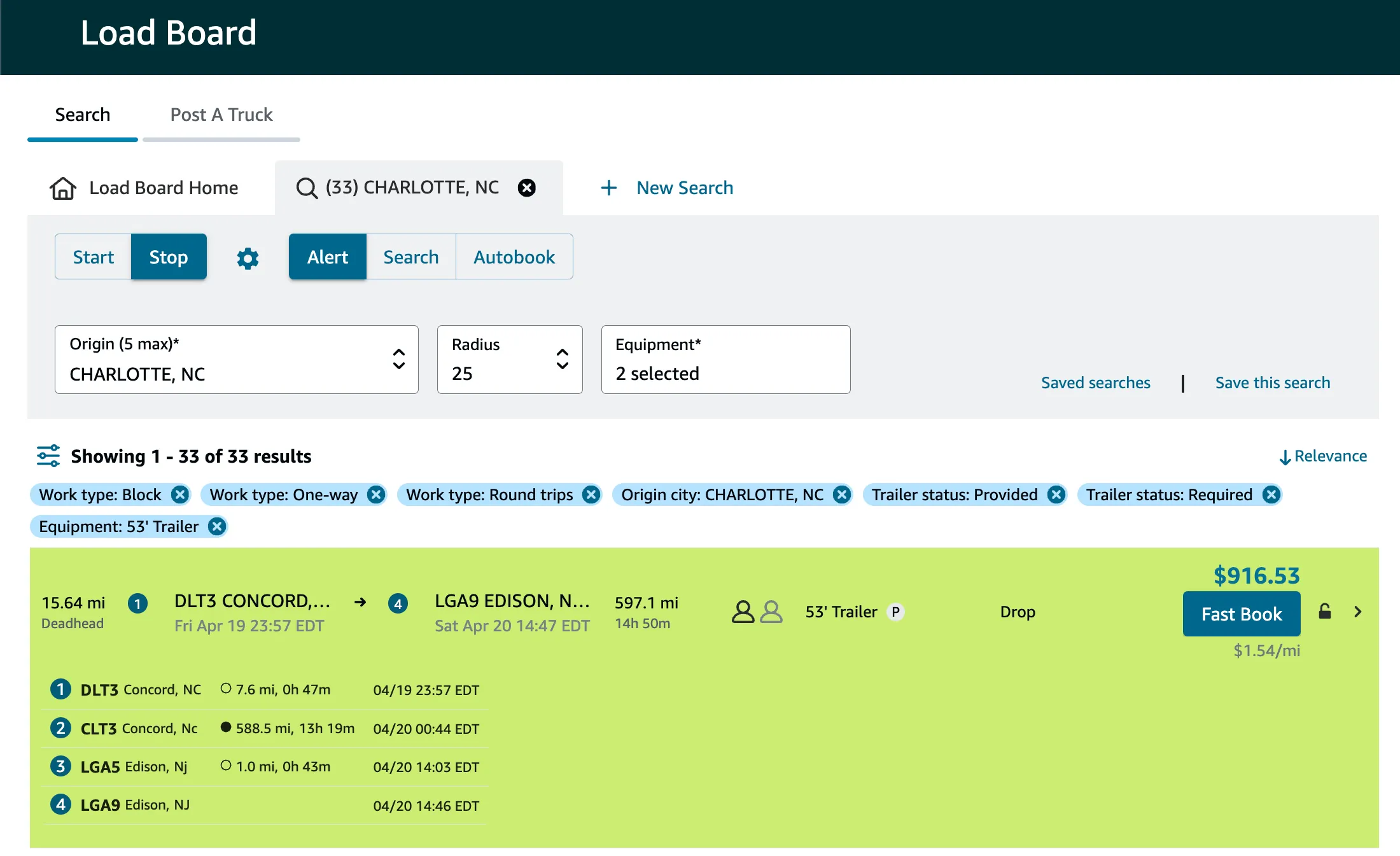
Search mode
When you select the Search mode and click the ‘Start’ button, the extension automatically begins refreshing the loadboard results. This mode notifies you of specific trips that match your set filters. Once it finds a trip that meets all the filters, it will stop refreshing and notify you with a sound alert.
By default, the Search mode checks if a trip meets the filters set with trips that are already visible on the loadboard. You can change this by selecting ‘Skip current trips’ in Settings.
Best way to understand how Autobook mode works is to practice with Search mode first. Search mode uses same filters and highlights trips that passes filters, but not autobooking them.
Filters available for the Search mode include: Max Departure Time, Min-Max Distance, Stem time, Max Deadhead, Max Stops, Min Payout, and Locations filter. You will learn more about what each filter means on the next page dedicated to filters.
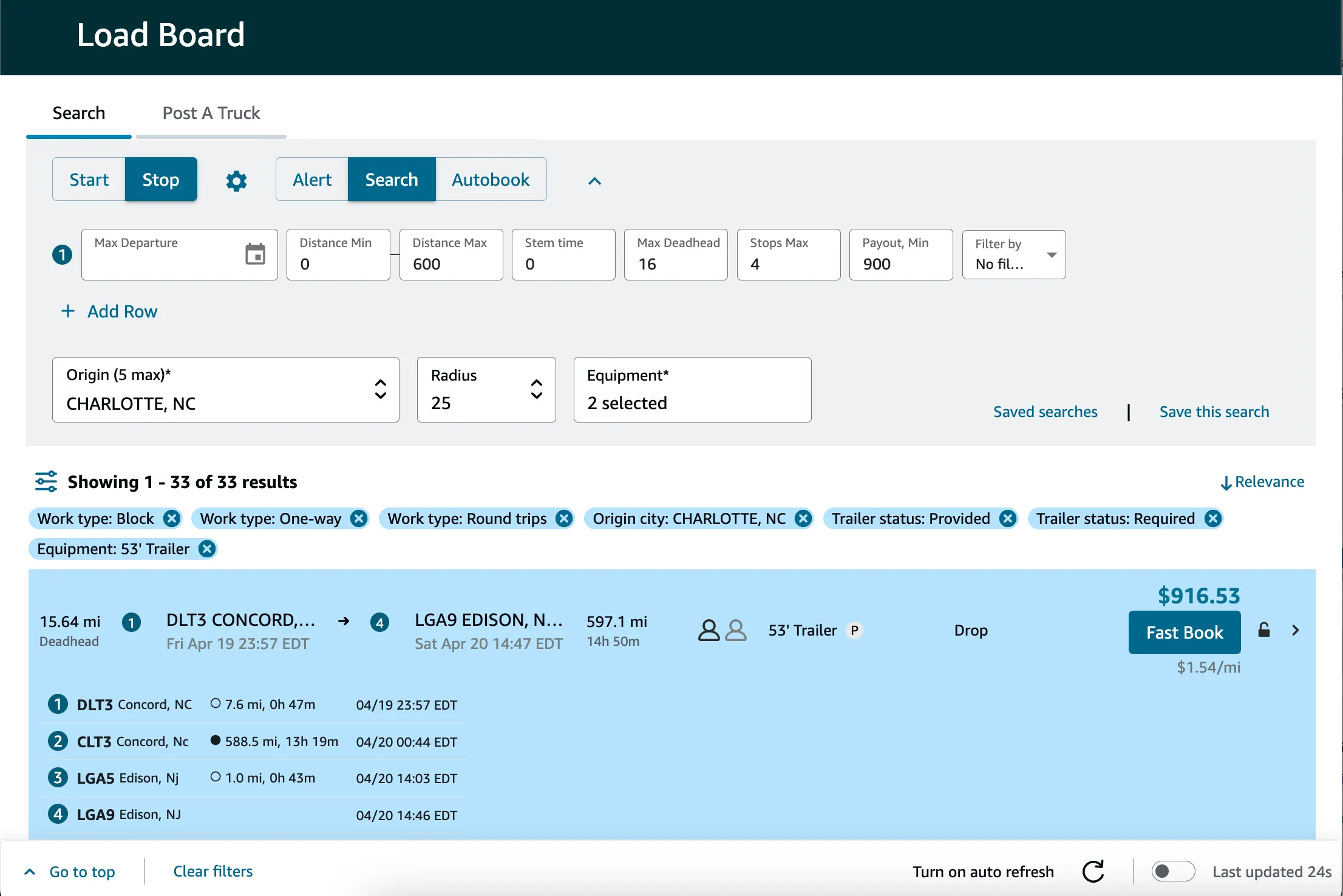
Autobook mode
Autobook mode offers the same filters as the Search mode, along with the option to specify a ‘Quantity’ for the number of trips you wish to Autobook at once. For instance, if you need 2 trips, you would set the Quantity to 2. If multiple trips appear on the loadboard at the same time, the extension will attempt to book 2 of them at same time.
When you choose the Autobook mode and click the ‘Start’ button, the extension begins automatically refreshing the loadboard results. If a trip meets all your set filters and the specified quantity allows for booking, the extension will proceed to book the trip automatically. Once any trip is successfully booked, the extension will stop refreshing laodboard results and notify you.
