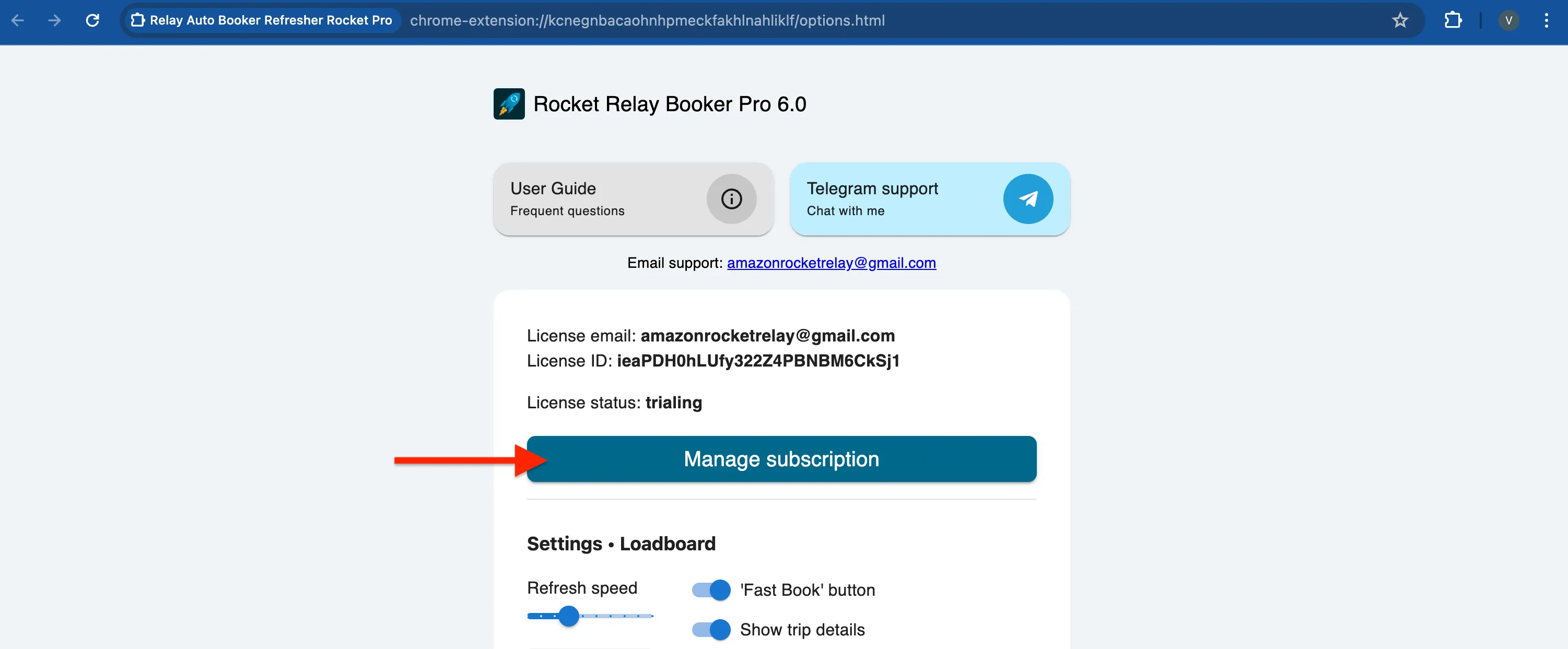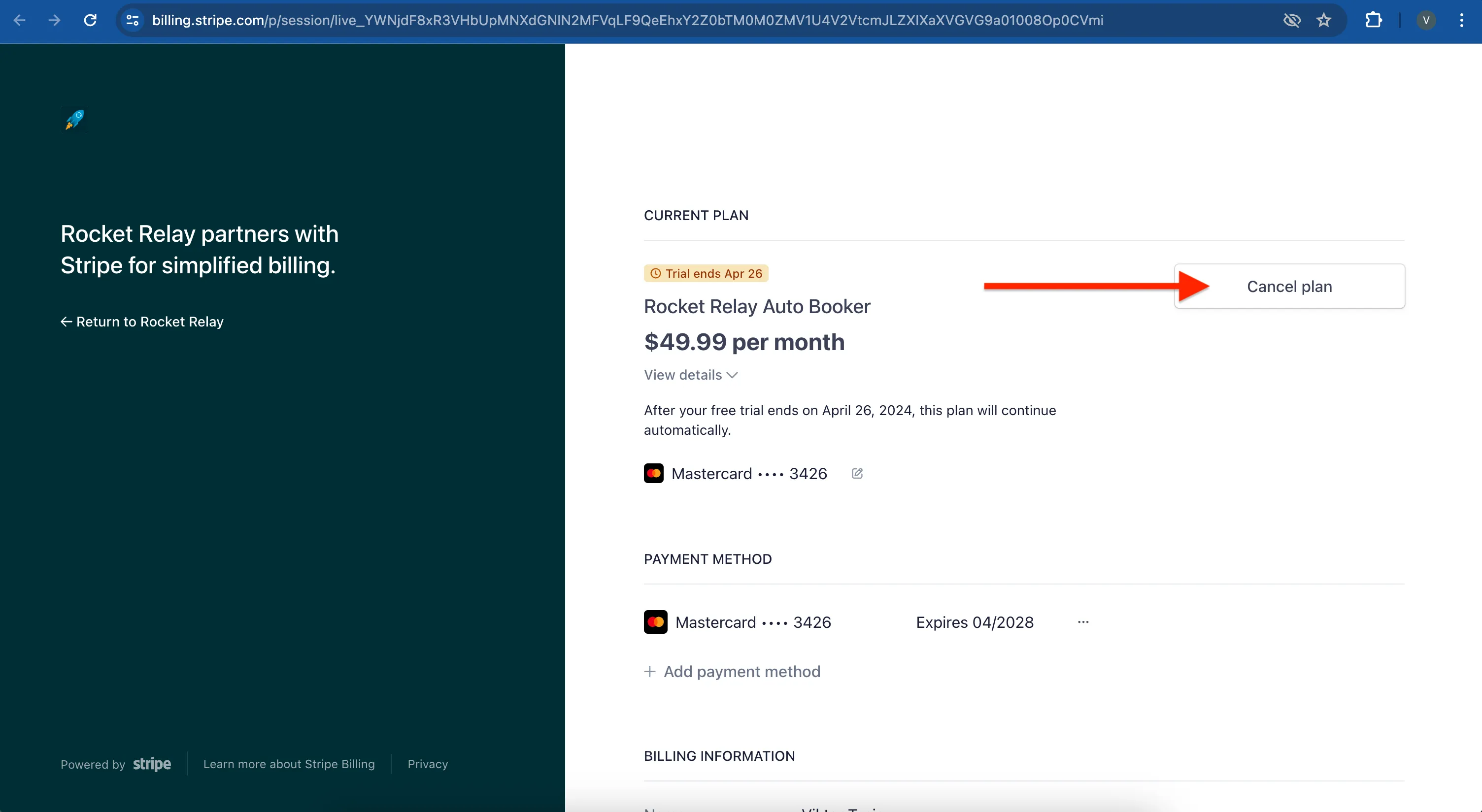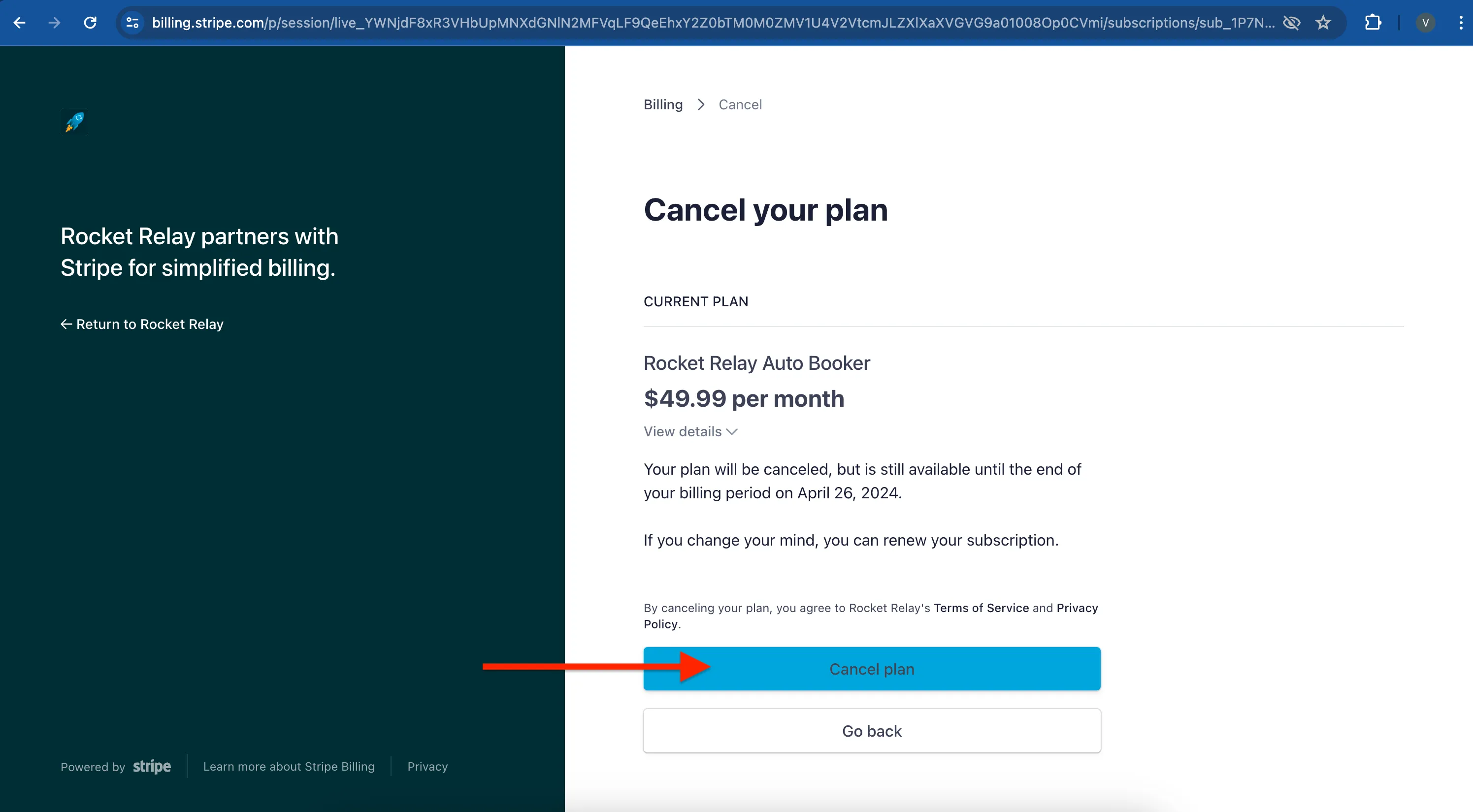Cancel subscription
There are 2 options to unsubscribe:
- Using the Stripe Customer Portal.
- Sending an email to support@rocketrelaybooker.com or message us on Telegram requesting subscription cancellation. We’ll handle it manually from our end.
How to cancel subscription with Stripe Portal
Navigate to the extension page by clicking the Settings icon on the loadboard page.
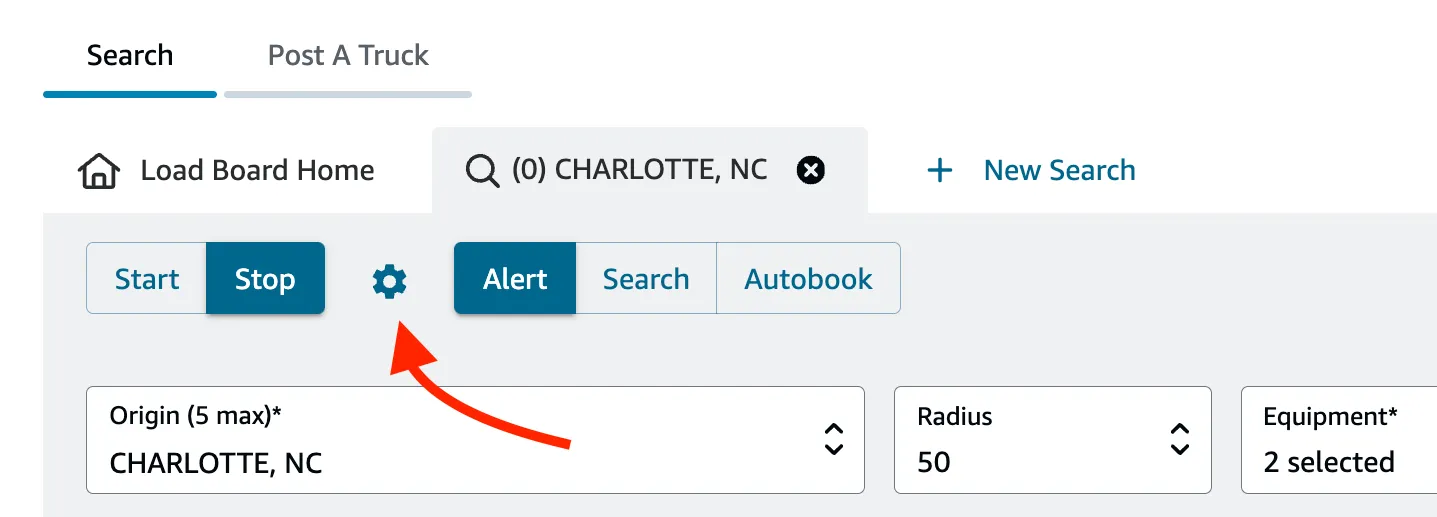
From there, click on the “Manage Subscription” button.